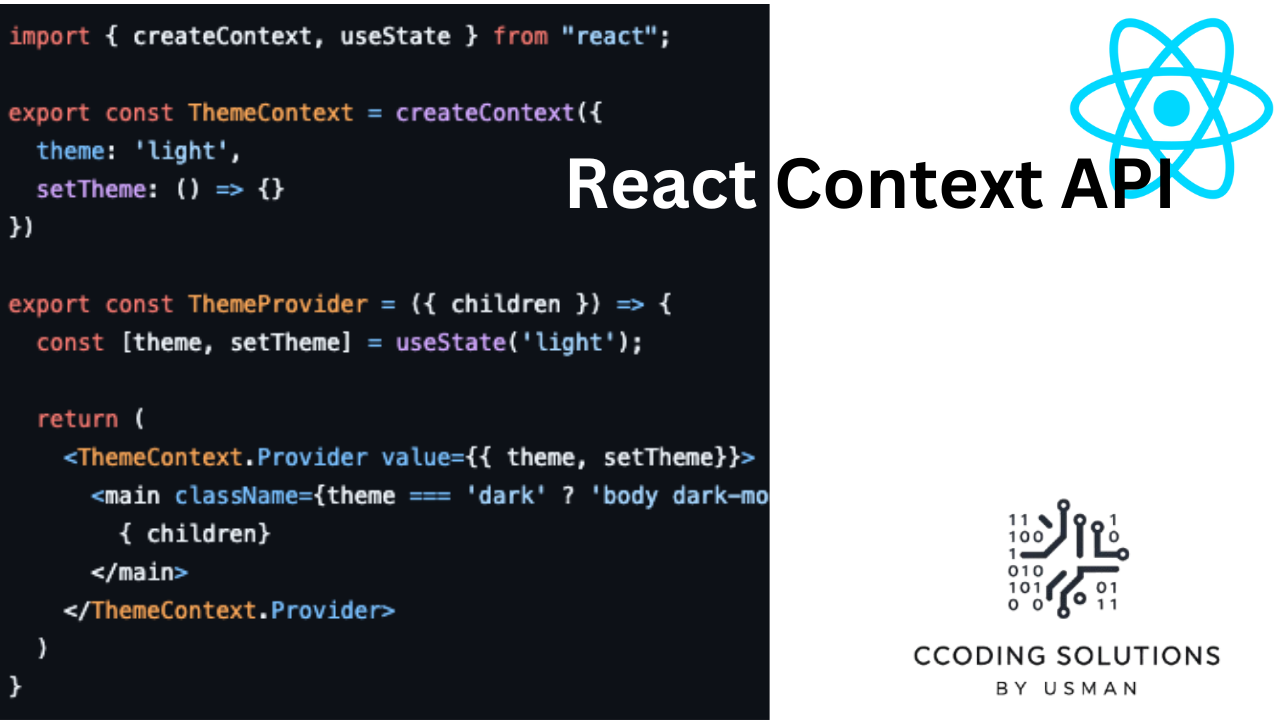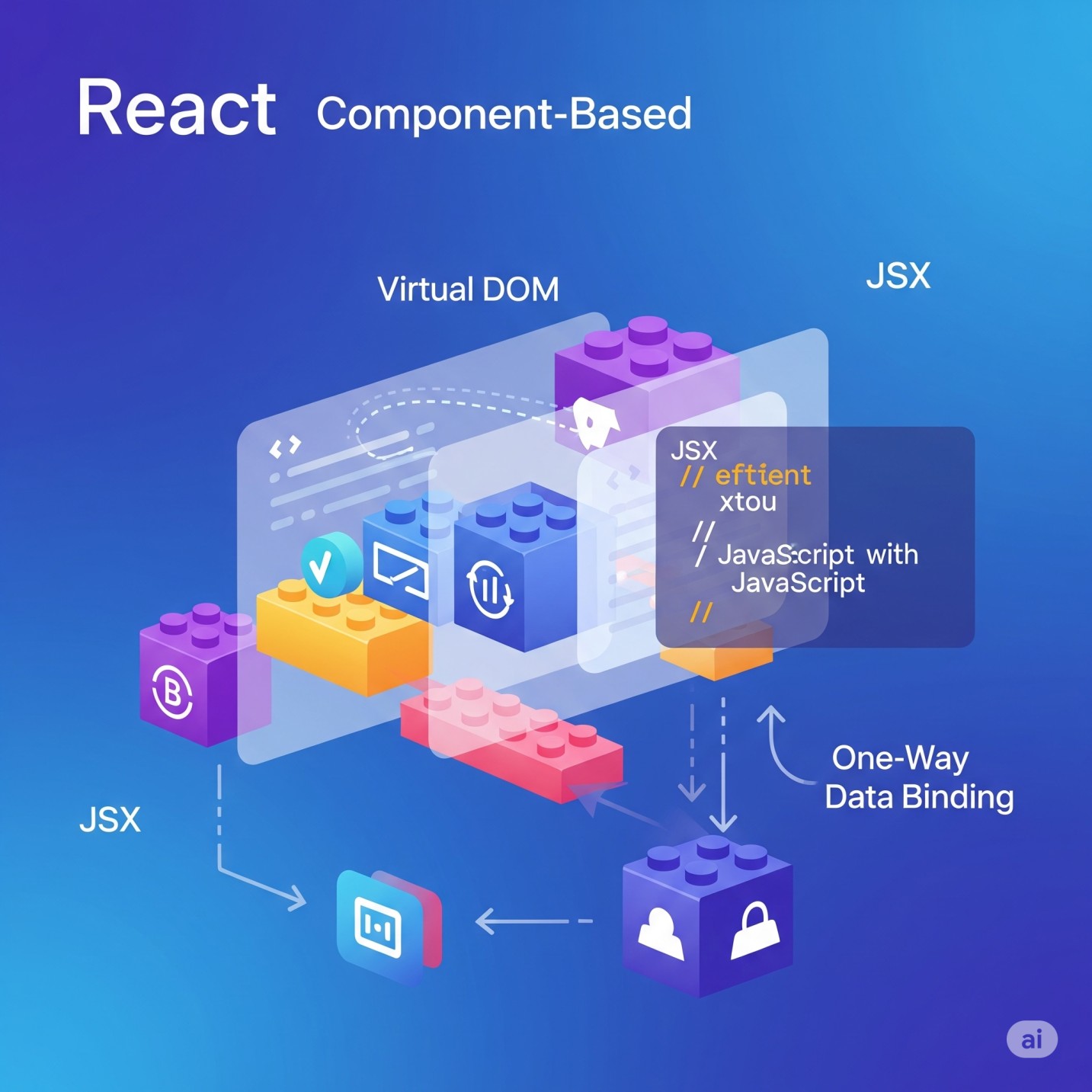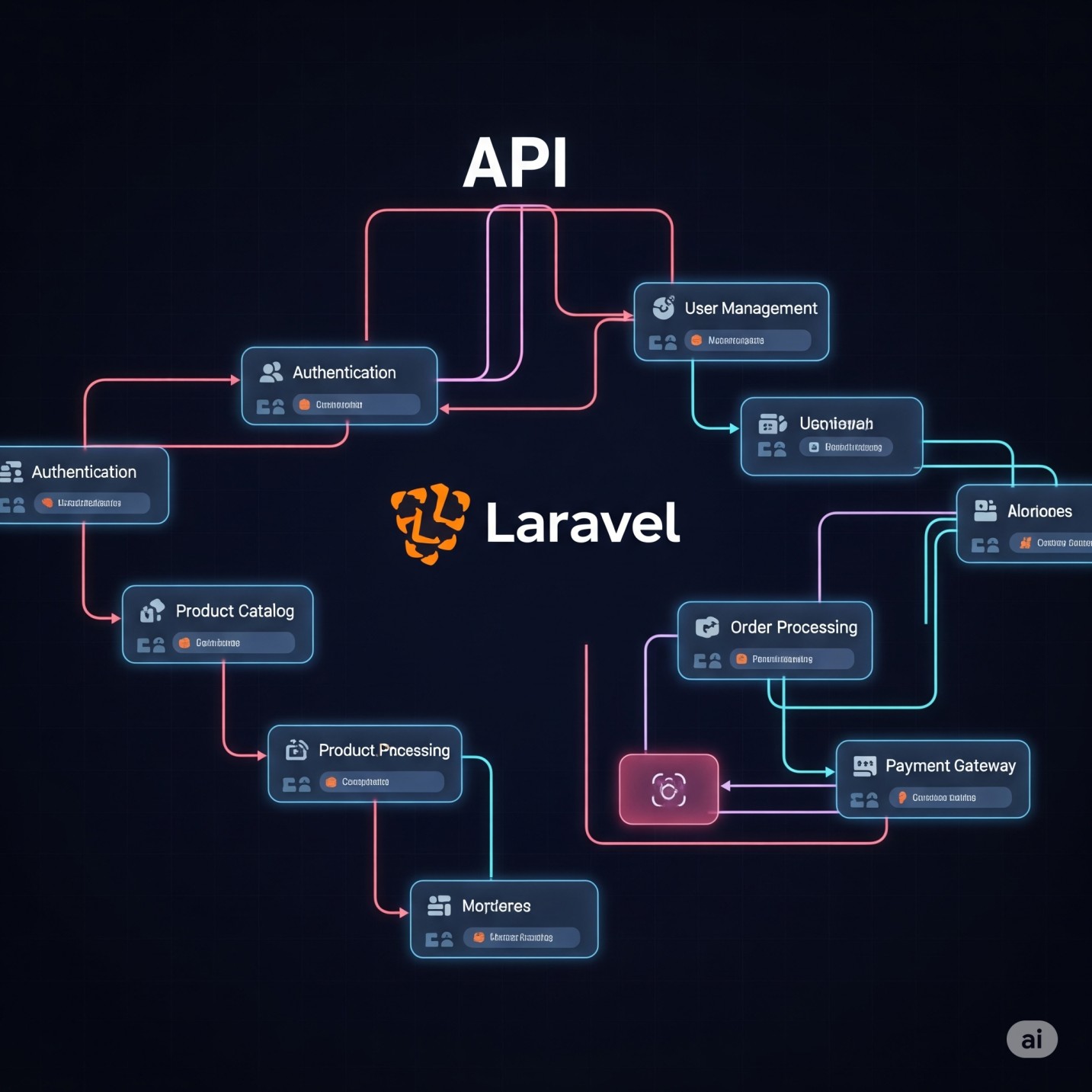In today’s digital landscape, security is paramount. For web applications built with PHP’s elegant framework, Laravel, one of the foundational pillars of security is authentication. It’s the gatekeeper that verifies who your users are, ensuring that only legitimate individuals can access sensitive data and functionalities. Without a robust authentication system, your application is vulnerable to unauthorized access, data breaches, and a host of other security nightmares.
This guide is designed for new Laravel developers to understand the critical role of authentication and how to implement it effectively using Laravel’s built-in tools, particularly Laravel Breeze, to get you up and running quickly. We’ll also delve into how to protect your application’s routes and explore the inner workings of Laravel’s authentication system.
Why Authentication is Critical
Imagine building a house without any locks on the doors. Anyone could walk in and out, potentially causing damage or stealing your belongings. Similarly, in a web application, authentication acts as those locks. It’s the process of verifying a user’s identity, confirming that they are who they claim to be.
Here’s why authentication is absolutely critical for your Laravel application:
- Protecting User Data: Most web applications handle sensitive user information, such as personal details, financial data, or private content. Authentication ensures that only the rightful owner of this data can access it.
- Preventing Unauthorized Actions: Without authentication, malicious users could potentially perform actions they are not permitted to, such as modifying data, making unauthorized transactions, or accessing administrative functionalities.
- Maintaining Application Integrity: Authentication helps maintain the integrity of your application by ensuring that actions are tied to specific, verified users. This makes it possible to track activity, audit logs, and prevent abuse.
- Compliance with Regulations: Many data privacy regulations (like GDPR or local regulations in Lahore, Punjab, Pakistan, where your business might operate) mandate that you have adequate security measures in place, including strong authentication, to protect user data.
- Building Trust: A secure application builds trust with your users. Knowing their data and actions are protected fosters confidence and encourages continued engagement.
Simply put, neglecting authentication is like leaving your digital front door wide open, inviting potential threats to compromise your application and its users.
Install the Laravel Project
you can install laravel project by running this command
composer create-project laravel/laravel my-projectUsing Laravel Breeze for Quick Setup
Laravel Breeze is a minimal, simple authentication scaffolding package for Laravel. It provides a basic starting point for implementing authentication features like registration, login, password reset, email verification, and password confirmation. It’s an excellent choice for new developers because it sets up the fundamental authentication UI and logic with just a few commands.
Here’s how to get started with Laravel Breeze:
1- Install Laravel Breeze via Composer:
Open your terminal, navigate to your Laravel project’s root directory, and run the following command:
composer require laravel/breeze --dev2- Run the Breeze Installation Artisan Command:
After Composer has finished installing the package, you need to run the Breeze installation command. This command will publish the necessary views, routes, controllers, and other authentication-related files to your application.
php artisan breeze:installWhen you run this command, you’ll be prompted to choose a stack. Here’s what the options mean:
- Blade with Alpine.js: This is the simplest and most common choice for many new Laravel developers. It uses Laravel’s built-in Blade templating engine for the frontend views and the lightweight Alpine.js JavaScript framework for basic interactivity.
- Livewire: Livewire is a full-stack framework for Laravel that allows you to build dynamic interfaces using PHP. Choosing this option will set up your authentication views using Livewire components. It’s powerful but might have a slightly steeper learning curve for absolute beginners.
- Inertia.js with Vue 3: Inertia.js allows you to build single-page applications (SPAs) using server-side routing and controllers in Laravel, but with the reactive frontend power of Vue.js. This option is for those familiar with Vue.js.
- Inertia.js with React: Similar to the Vue.js option, but uses the React JavaScript library for the frontend. Choose this if you are comfortable with React.
For most new developers, “Blade with Alpine.js” is the recommended choice as it’s the most straightforward to understand and work with initially. Simply type blade (or the number corresponding to that option) and press Enter.
Breeze will then perform the following actions:
- Publish authentication-related views to your
resources/views/auth directory. - Publish authentication-related routes to your
routes/auth.phpfile. - Publish an
AuthControllerto yourapp/Http/Controllers/Authdirectory. - Update your
tailwind.config.js(if you chose the Blade stack, as it uses Tailwind CSS by default).
3- Run Database Migrations:
Breeze sets up the basic users database table structure, which is essential for storing user credentials. You need to run the database migrations to create this table in your database. Ensure you have configured your database connection details in your .env file before running this command.
php artisan migrate4- Compile Frontend Assets (for Blade with Alpine.js):
If you chose the Blade stack, you need to compile the CSS and JavaScript assets. Breeze uses Tailwind CSS by default, and these commands will process the CSS and bundle the Alpine.js scripts.
npm install
npm run devMake sure you have Node.js and npm (or yarn) installed on your system to run these commands.
After these steps, your Laravel application will have basic authentication features readily available. You can access the registration and login forms by navigating to /register and /login in your web browser (assuming you are running your development server with php artisan serve).
Protecting Routes with Middleware
Once you have authentication set up, you’ll need to protect certain parts of your application so that only authenticated users can access them. This is where middleware comes in. Middleware provides a convenient mechanism for filtering HTTP requests entering your application. Laravel includes an auth middleware that you can use to ensure that a user is logged in before they can access a specific route.
Here’s how you can protect routes using the auth middleware:
Protecting a Single Route: To protect a single route, you can chain the middleware() method to your route definition in your routes/web.php file:
use Illuminate\Support\Facades\Route;
Route::get('/dashboard', function () {
return view('dashboard');
})->middleware(['auth']);In this example, the /dashboard route will only be accessible if the user is authenticated. If a non-authenticated user tries to access this route, they will be automatically redirected to the login page. The ['auth'] array specifies the auth middleware to be applied to this route.
Protecting a Group of Routes:
If you have multiple routes that require authentication, you can group them together using the middleware() method on Route::group():
use App\Http\Controllers\ProfileController;
use App\Http\Controllers\SettingsController;
use Illuminate\Support\Facades\Route;
Route::middleware(['auth'])->group(function () {
Route::get('/profile', [ProfileController::class, 'edit'])->name('profile.edit');
Route::post('/profile', [ProfileController::class, 'update'])->name('profile.update');
Route::get('/settings', [SettingsController::class, 'index'])->name('settings.index');
// Add more protected routes here
});All routes defined within this Route::middleware(['auth'])->group(...) block will automatically have the auth middleware applied to them, ensuring that only logged-in users can access these URLs.
How Authentication Works Behind the Scenes
To truly understand and potentially customize your authentication system, it’s helpful to know what’s happening under the hood. Laravel’s authentication system is built around the concepts of guards and providers.
- Guards: A guard defines how users are authenticated for each request. Laravel provides several built-in guards, with the most common being the
sessionguard. Thesessionguard uses session storage and cookies to maintain a user’s logged-in state across multiple requests. When a user successfully logs in, their ID is typically stored in the session. On subsequent requests, theauthmiddleware checks for the presence of this session data to determine if the user is authenticated. - Providers: A provider defines how users are retrieved from your persistent storage (usually a database). Laravel’s default provider is the
EloquentUserProvider, which retrieves user records from yourusersdatabase table using Eloquent, Laravel’s ORM. You can configure which Eloquent model to use for retrieving users in yourconfig/auth.phpfile.
The Authentication Process (Simplified):
- Login Attempt: When a user submits a login form, their credentials (usually email and password) are sent to your application.
- Credential Check: Your login logic (typically within an
AuthController) uses theAuth::attempt()method. This method takes the user’s credentials and tries to authenticate them using the configured guard and provider. - Provider Retrieval: The provider fetches the user from the database based on the provided identification (e.g., email).
- Password Verification: The guard (specifically, the Hash facade used by the default
sessionguard) compares the submitted password with the hashed password stored in the user’s database record. - Session Creation (Success): If the credentials are valid, the
Auth::attempt()method returnstrue. Laravel then creates a session for the authenticated user, typically storing the user’s ID in the session. A session cookie is sent back to the user’s browser. - Redirection: The user is usually redirected to a protected area of the application (e.g., the dashboard).
- Middleware Check (Subsequent Requests): On subsequent requests to protected routes (those with the
authmiddleware), theauthmiddleware checks for the presence of a valid session cookie. If found, it retrieves the user’s ID from the session and uses the configured provider to fetch the user object from the database, making it available throughout the request viaAuth::user(). If no valid session is found, the user is redirected to the login page.
Understanding this underlying mechanism empowers you to customize your authentication system if needed, such as using different guards (e.g., for API authentication) or custom user providers. However, for most web applications, the default session guard and EloquentUserProvider along with Laravel Breeze provide a secure and efficient solution.
Conclusion
Authentication is not just a feature; it’s a fundamental security requirement for any web application. Laravel, with its developer-friendly tools like Breeze and robust middleware system, makes implementing and managing authentication a relatively straightforward process, even for new developers. By understanding why authentication is critical, how to quickly set up basic authentication with Laravel Breeze, how to protect your application’s routes, and the underlying mechanics of Laravel’s authentication system, you are well-equipped to build secure and trustworthy Laravel applications.
If you’re looking for experienced Laravel developers in Lahore, Punjab, Pakistan, or anywhere else, to help you build secure and scalable web applications, please don’t hesitate to contact us for a consultation. We’re passionate about crafting high-quality, secure solutions tailored to your needs.