Introduction to React: What Makes It Stand Out for Developers?
react framework, javascript library, frontend development, user interface development, react components
When it comes to frontend development, the React framework has emerged as a game-changer for developers worldwide. Built by Facebook, this powerful JavaScript library is specifically designed for user interface development, making it an essential tool in any developer’s toolkit. What truly sets React apart is its component-based architecture, which allows developers to build encapsulated components that manage their own state and can be composed to create complex user interfaces.
By leveraging reusable react components, developers can drastically reduce the amount of code they need to write while enhancing maintainability and scalability. This not only speeds up the development process but also results in more efficient applications that deliver a seamless user experience. Furthermore, React’s virtual DOM feature optimizes performance by minimizing direct interactions with the actual DOM, ensuring that updates happen swiftly and smoothly.
In an ever-evolving tech landscape where efficiency and performance are paramount, embracing React means staying ahead of the curve. Its robust ecosystem and strong community support make it a compelling choice for both new and seasoned developers looking to elevate their projects. Don’t miss out on harnessing the full potential of this remarkable framework—it’s time to dive into React!
Essential Tools and Setups for Your First Project in React
react setup guide, node.js installation, npm packages, create-react-app, IDE for react development
Embarking on your first project in React can be an exciting yet daunting task, but with the right tools and setups, you can streamline the process and enhance your development experience. A comprehensive React setup guide is essential to ensure you hit the ground running.
First and foremost, you’ll need Node.js installation. This powerful JavaScript runtime allows you to run JavaScript on your server and is a prerequisite for managing your project’s dependencies. Once Node.js is installed, you’ll have access to npm (Node Package Manager), which is crucial for installing necessary npm packages that will elevate your project.
One of the best ways to kickstart a new React application is by using Create React App. This command-line tool simplifies the setup process by providing a pre-configured environment that includes everything you need to start building right away. With just a few commands, you can scaffold out an entire React app without worrying about complex configurations.
Additionally, choosing an Integrated Development Environment (IDE) specifically tailored for React development can significantly improve your workflow. Popular options like Visual Studio Code or WebStorm offer features such as syntax highlighting, code completion, and built-in terminal support that make coding in React more efficient and enjoyable.
By following this essential setup guide and utilizing these tools effectively, you’ll be well-equipped to tackle your first project in React with confidence and ease.
Step-by-Step Guide to Creating Your First Project in React
building components in react, state management in react, props and state tutorial, rendering elements with JSX
Creating your first project in React can be an exciting journey into the world of modern web development. Here’s a step-by-step guide to help you navigate through the process seamlessly.
Step 1: Setting Up Your Environment
Before diving into building components in React, ensure you have Node.js and npm (Node Package Manager) installed on your machine. These tools will allow you to create and manage your React application effortlessly.
Step 2: Creating Your Project
Use the command line to create a new React application by running `npx create-react-app my-app`. This command sets up everything you need for a basic project structure, allowing you to focus on coding rather than configuration.
Step 3: Building Components in React
Start by creating your first component. Navigate to the `src` folder and create a new file called `MyComponent.js`. Inside, define a functional component that returns some JSX. This is where you’ll begin rendering elements with JSX, which allows you to write HTML-like syntax directly within JavaScript.
import React from 'react';
const MyComponent = () => {
return "Hello, World!";
};
export default MyComponent;Step 4: Understanding Props and State Management in React
Props are crucial for passing data between components. Create another component that accepts props and displays them accordingly. For state management in React, use the `useState` hook within functional components to handle dynamic data changes effectively:
import React, { useState } from 'react';
const Counter = () => {
const [count, setCount] = useState(0);
return (
<>
<div>You clicked {count} times</div>
<div>
<button onClick={setCount(count + 1)}>Click me</button>
</div>
</>
);
};Step 5: Rendering Elements with JSX
Once you’ve created multiple components like `MyComponent` and `Counter`, render them together inside your main App component:
import React from 'react';
import MyComponent from './MyComponent';
import Counter from './Counter';
const App = () => {
return (
<div>
<MyComponent />
<Counter />
</div>
);
};
export default App;By following these steps, you’ll not only grasp how building components works but also how props and state interact within your application. Embrace this learning curve; mastering these concepts will empower you as you continue developing more complex projects in React!
Common Challenges Faced When Starting a Project in React and How to Overcome Them
debugging react apps, common errors in react projects, performance optimization tips, managing dependencies
Starting a project in React can be an exciting yet daunting endeavor. Developers often encounter a variety of challenges that can hinder their progress if not addressed properly. One of the most common errors in React projects is related to debugging React apps. When components fail to render as expected or when states don’t update correctly, it can lead to frustration. To overcome this, utilizing tools like React Developer Tools can greatly simplify the debugging process, allowing you to inspect component hierarchies and track state changes in real-time.
Another challenge lies in managing dependencies effectively. As your project grows, so does the complexity of its dependencies. Keeping track of package versions and ensuring compatibility is crucial for maintaining stability and avoiding conflicts. Employing a package manager like npm or Yarn with lock files can help manage these dependencies seamlessly.
Performance optimization tips are also essential when starting out with React. Common pitfalls include unnecessary re-renders and large bundle sizes that slow down your application. Implementing techniques such as memoization with `React.memo` and code-splitting using dynamic imports will enhance performance significantly.
By being aware of these common challenges and proactively implementing solutions, you’ll set a solid foundation for your React project, paving the way for success down the line.
The Importance of Community and Resources When Working on a React Project
react community resources, online forums for developers, tutorials and documentation on reactjs.org
When embarking on a React project, tapping into the wealth of community resources is not just beneficial; it’s essential. The React community is vast and vibrant, offering an array of support mechanisms that can significantly enhance your development experience. Engaging with online forums for developers provides opportunities to connect with fellow React enthusiasts who share their insights, troubleshoot issues, and exchange best practices.
Moreover, the official documentation on reactjs.org serves as a cornerstone resource for any developer. It offers comprehensive tutorials and guides that can help both novices and seasoned developers navigate complex concepts with ease. By leveraging these resources, you not only expedite your learning curve but also ensure that you are implementing best practices in your project.
Incorporating insights from the community and utilizing established resources will empower you to tackle challenges more effectively and ultimately lead to a more successful outcome for your React project. Don’t underestimate the power of collaboration—embracing these tools can make all the difference in your development journey.


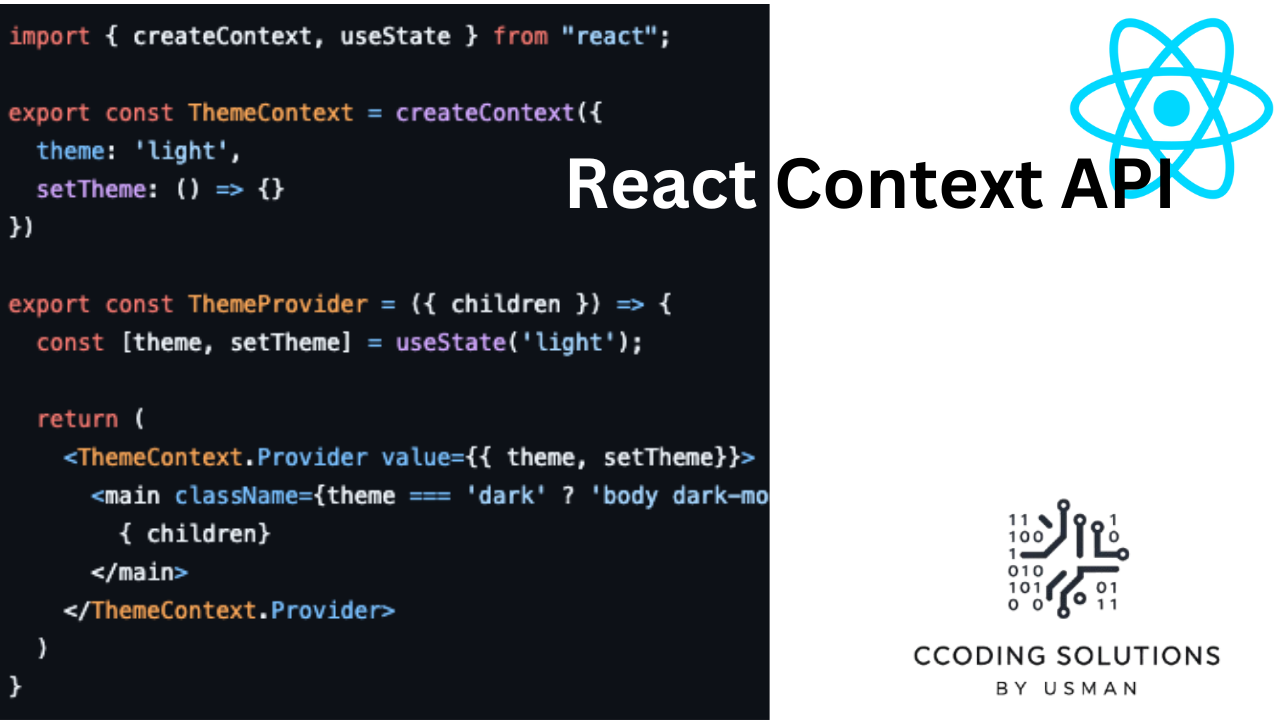
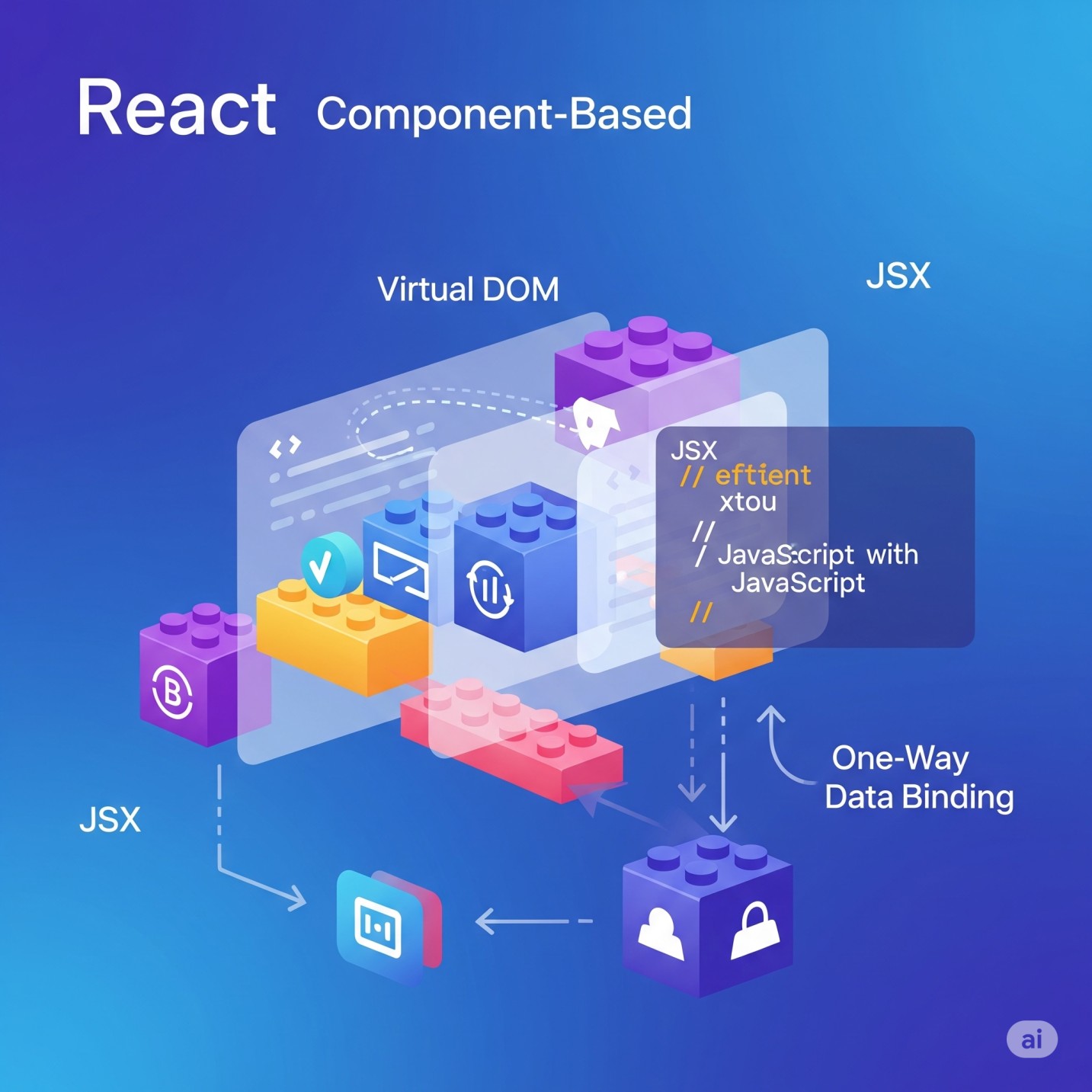
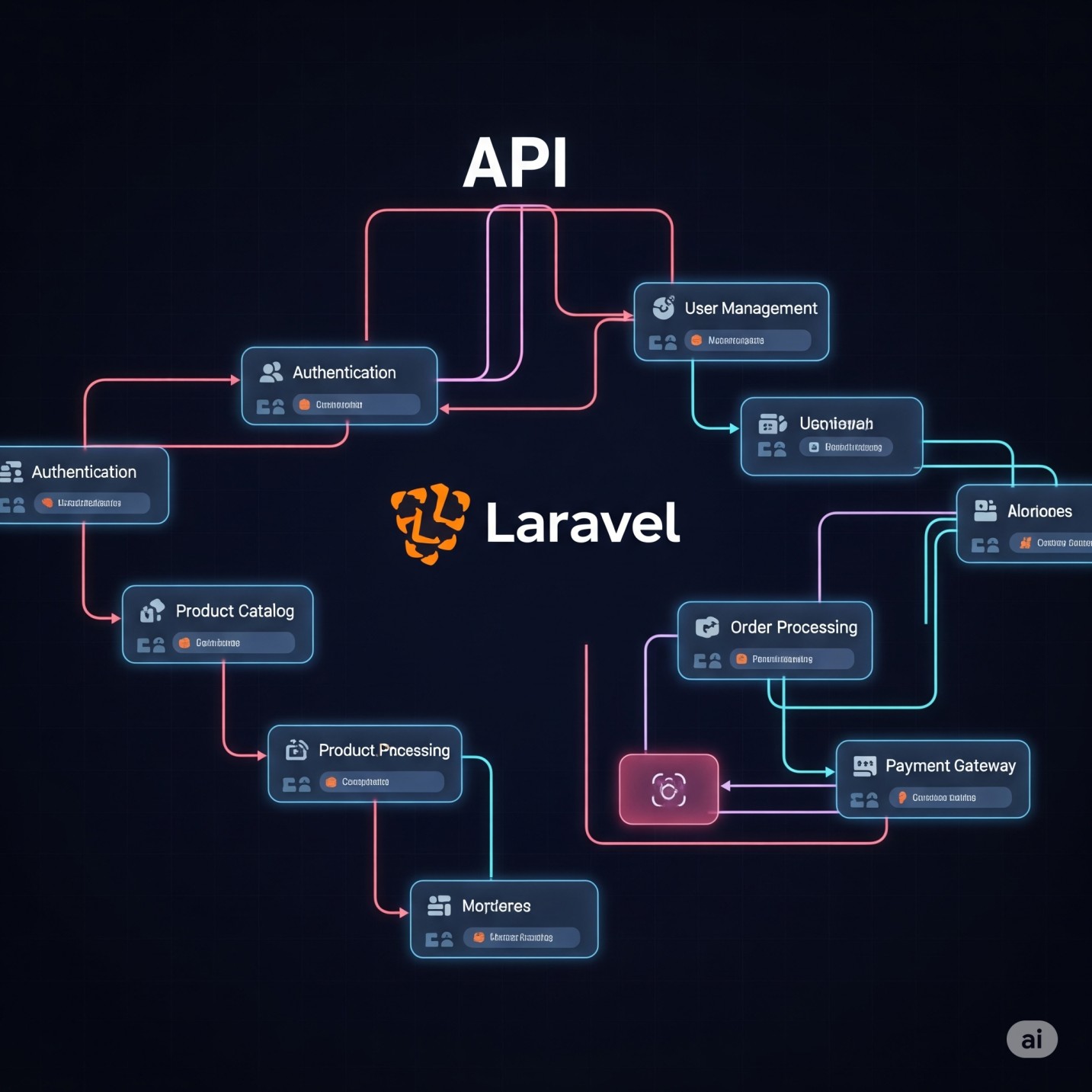
No Comments